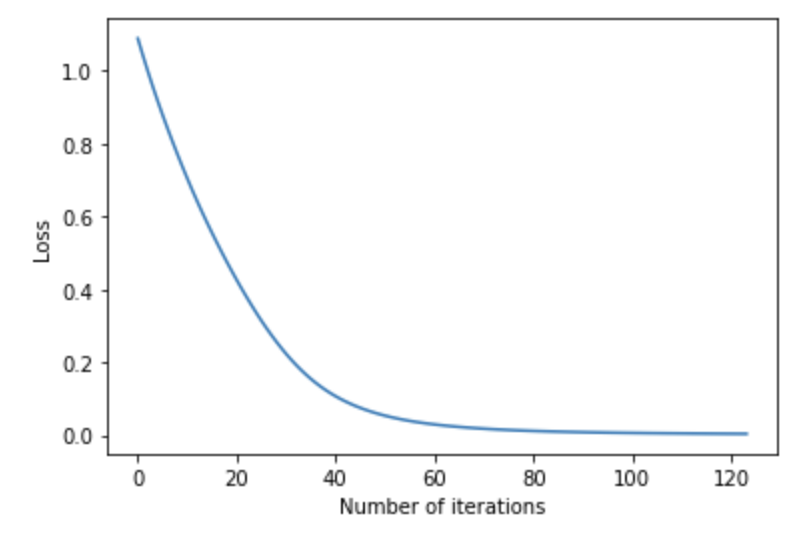Neural Networks | Model and Performance
Import the dataset
# Import scikit-learn dataset library
from sklearn import datasets
# Load dataset
wine = datasets.load_wine()
# print the names of the 13 features print("Features: ", wine.feature_names) # print the label type of wine(class_0, class_1, class_2) print("Labels: ", wine.target_names)
Features: ['alcohol', 'malic_acid', 'ash', 'alcalinity_of_ash', 'magnesium', 'total_phenols', 'flavanoids', 'nonflavanoid_phenols', 'proanthocyanins', 'color_intensity', 'hue', 'od280/od315_of_diluted_wines', 'proline']
Labels: ['class_0' 'class_1' 'class_2']
# print data(feature)shape wine.data.shape
(178, 13)
Train the model
# Import train_test_split function from sklearn.model_selection import train_test_split # Split dataset into training set and test set X_train, X_test, y_train, y_test = train_test_split(wine.data, wine.target, test_size=0.3,random_state=109) # 70% training and 30% test
from sklearn.preprocessing import StandardScaler
scaler = StandardScaler()
# Fit only to the training data
scaler.fit(X_train)
# Now apply the transformations to the data:
X_train = scaler.transform(X_train)
X_test = scaler.transform(X_test)
from sklearn.neural_network import MLPClassifier
mlp = MLPClassifier(hidden_layer_sizes=(50,50,50), activation='relu', solver='adam', max_iter=200)
mlp.fit(X_train,y_train)
predict_train = mlp.predict(X_train)
predict_test = mlp.predict(X_test)
print(predict_test)
[0 0 1 2 0 1 0 0 1 0 1 1 2 2 0 1 1 0 0 1 2 1 0 2 0 0 1 2 0 1 2 1 1 0 1 2 0 2 2 0 2 0 0 0 0 2 2 0 1 1 2 1 0 2]
Evaluate model performance
To evaluate the performance of a neural network, it is possible to use similar metrics to those used before like checking the accuracy and printing a confusion matrix. Through SciKit Learn, it is also possible to get the precision, recall, and f1-score of each class.
Precision
Precision: is the number of true positive results divided by the total predicted positive values
The total predicted positive values is the sum of the number of true positive results and the false positive results
For multiple classes, it is the number of correctly classified samples of that class divided by the total number of samples that the classifier assigned to that class
Recall
Recall: is the number of true positive results divided by the total number of positive results
The total positive results is the sum of the number of true positive results and the false negative results
For multiple classes, it is the number of correctly classified samples of that class divided by the total number of samples that actually belong to that class
F-score
F-score is equal to two times the precision times the recall divided by the precision plus the recall
mlp.score(X_test, y_test)
0.9629629629629629
# Performance on training dataset
from sklearn.metrics import classification_report,confusion_matrix
# import required modules
import numpy as np
import matplotlib.pyplot as plt
import seaborn as sns
import pandas as pd
class_names=[0,1,2] # name of classes
fig, ax = plt.subplots()
tick_marks = np.arange(len(class_names))
plt.xticks(tick_marks, class_names)
plt.yticks(tick_marks, class_names)
# create heatmap sns.heatmap(pd.DataFrame(confusion_matrix(y_train,predict_train)), annot=True, cmap="YlGnBu" ,fmt='g') ax.xaxis.set_label_position("top") plt.tight_layout() plt.title('Confusion matrix', y=1.1) plt.ylabel('Actual label') plt.xlabel('Predicted label') print(classification_report(y_train,predict_train))
precision recall f1-score support
0 1.00 1.00 1.00 38
1 1.00 1.00 1.00 52
2 1.00 1.00 1.00 34
accuracy 1.00 124
macro avg 1.00 1.00 1.00 124
weighted avg 1.00 1.00 1.00 124
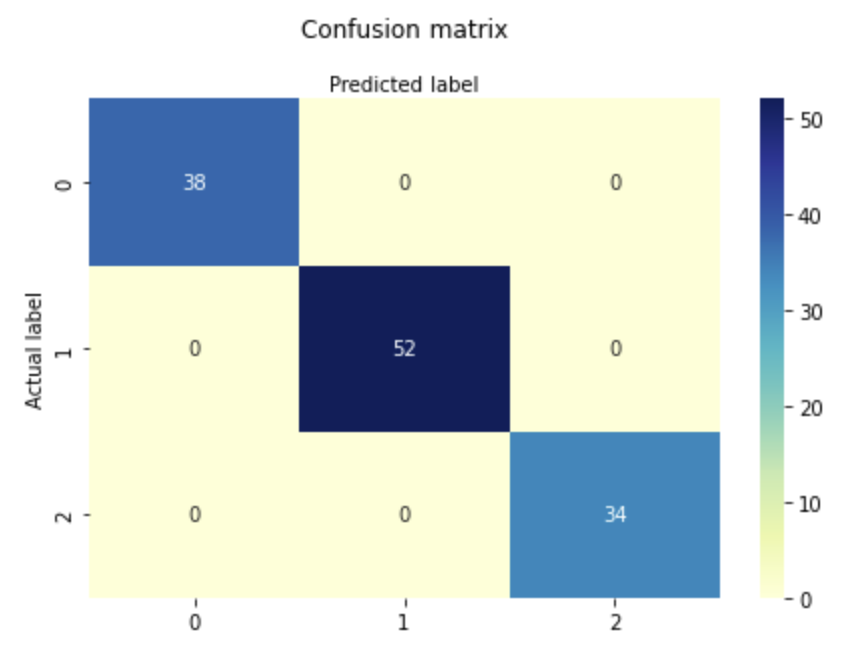
# Performance on testing dataset
from sklearn.metrics import classification_report,confusion_matrix
# import required modules
import numpy as np
import matplotlib.pyplot as plt
import seaborn as sns
import pandas as pd
class_names=[0,1,2] # name of classes
fig, ax = plt.subplots()
tick_marks = np.arange(len(class_names))
plt.xticks(tick_marks, class_names)
plt.yticks(tick_marks, class_names)
# create heatmap
sns.heatmap(pd.DataFrame(confusion_matrix(y_test,predict_test)), annot=True, cmap="YlGnBu" ,fmt='g')
ax.xaxis.set_label_position("top")
plt.tight_layout()
plt.title('Confusion matrix', y=1.1)
plt.ylabel('Actual label')
plt.xlabel('Predicted label')
print(classification_report(y_test,predict_test))
precision recall f1-score support
0 0.95 1.00 0.98 21
1 1.00 0.89 0.94 19
2 0.93 1.00 0.97 14
accuracy 0.96 54
macro avg 0.96 0.96 0.96 54
weighted avg 0.97 0.96 0.96 54
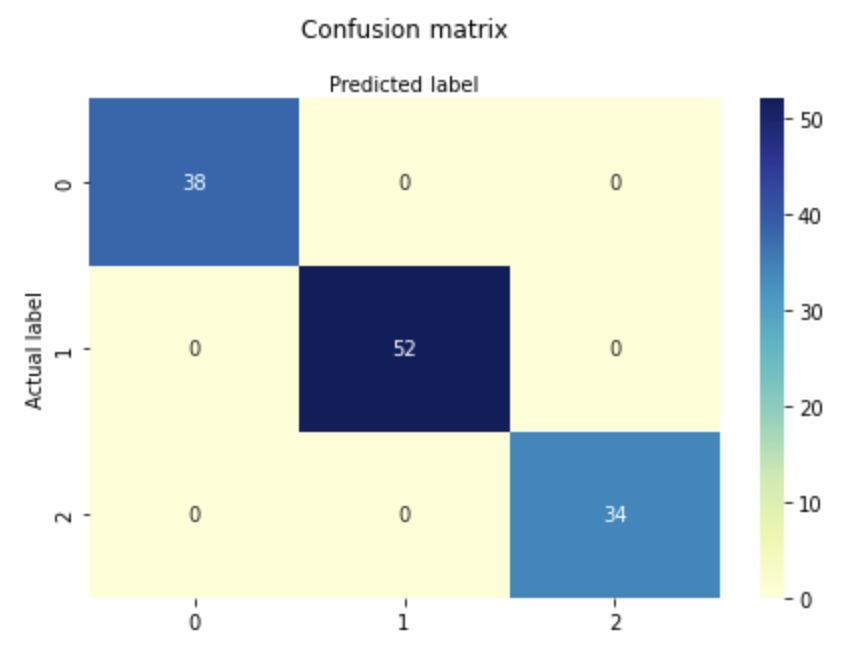
SciKit Learn also tracks the loss curve along the training iterations. By plotting the loss against the iterations, it is possible to visualize if the model is learning. If the loss curve decreases first quickly, and then more slowly like the one below, the neural network is learning. If the loss curve jumps between high and low values or starts by decreasing and then jumps between high and low values, there may be problems with the model (for example, maybe the learning rate is too high) or with the data set (for example, too many outliers or noise in your data set).
import matplotlib.pyplot as plt
fig, ax = plt.subplots(figsize=(6,4))
ax.plot(mlp.loss_curve_)
ax.set_xlabel('Number of iterations')
ax.set_ylabel('Loss')
plt.show()